version 6.0.0 BETA 3 Highlights
- Implemented mouse actions, such as control button+double-clicking to zoom in and control+right double-clicking to zoom out. You have to press the control button (Ctrl on Windows) while double-clicking. This is necessary because plain double-clicking on a cell opens it for editing.
- The first iteration of member information and member selection has also been included for testing.
- Licensing. There is now a license.sec file under the conf directory. This file must be present, and valid, for cubeSavvy to start. For the beta, it allows 30 days of use for up to 10 users.
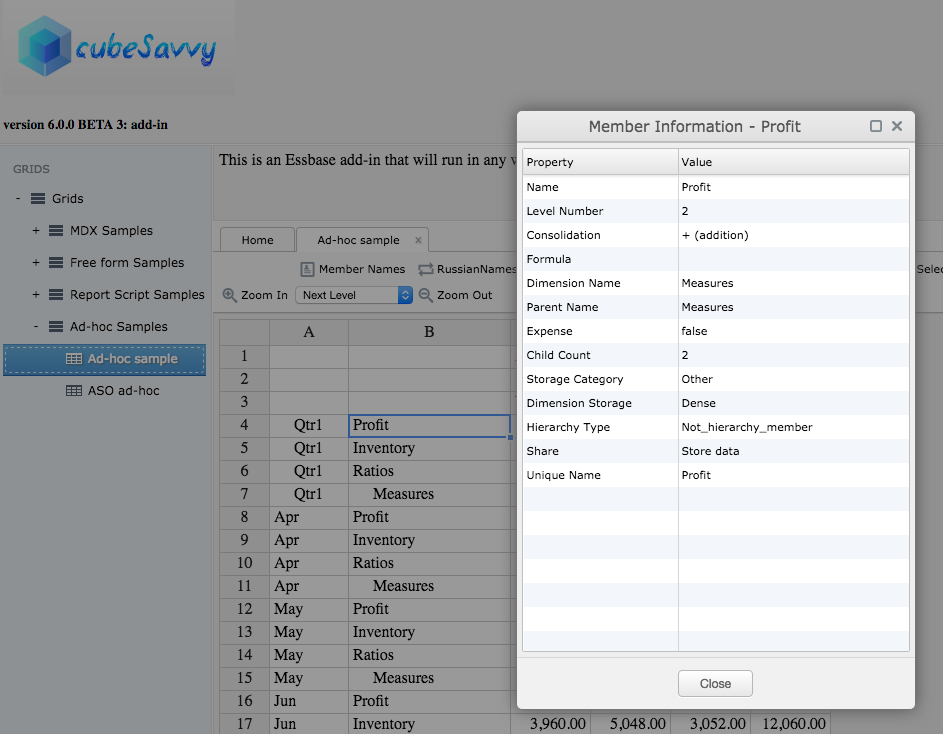 The member selection screen is still a work-in-progress, but is functional. For example, the Search field currently only finds matches for members that are already displayed. It doesn't yet go back and search the database for other potential members that also match the entered criteria. That will be included in the next beta release. You might also wonder why the Alias column is showing Russian below. That is because the alias table chosen on the grid is RussianNames - you can see it in the background:
The member selection screen is still a work-in-progress, but is functional. For example, the Search field currently only finds matches for members that are already displayed. It doesn't yet go back and search the database for other potential members that also match the entered criteria. That will be included in the next beta release. You might also wonder why the Alias column is showing Russian below. That is because the alias table chosen on the grid is RussianNames - you can see it in the background: Since I've now implemented the licensing functionality, I've decided to open up the beta to everyone. Therefore, I've made the beta 3 version the main cubeSavvy download.
Since I've now implemented the licensing functionality, I've decided to open up the beta to everyone. Therefore, I've made the beta 3 version the main cubeSavvy download.
Please let me know what you think in the comments.
-Harry

No comments:
Post a Comment